2395
Virtual Scanner Games
Gehua Tong1, Rishi Ananth2, Jason Stockmann3, Vlad Negnevitsky4, Benjamin Menküc5, Akbar Alipour6, John Thomas Vaughan, Jr.1,7, Sairam Geethanath7,8, Gaurav Verma9, and Gaurav Verma9
1Biomedical Engineering, Columbia University, New York, NY, United States, 2College of Arts and Sciences, University of Washington, Seattle, WA, United States, 3A.A. Martinos Center for Biomedical Imaging, Massachusetts General Hospital, Charlestown, MA, United States, 4Oxford Ionics Ltd, Oxford, United Kingdom, 5University of Applied Sciences and Arts Dortmund, Dortmund, Germany, 6BioMedical Engineering and Imaging Institute, Dept. of Diagnostic, Molecular and Interventional Radiology, Icahn School of Medicine at Mt. Sinai, New York, NY, United States, 7Columbia Magnetic Resonance Research Center, Columbia University, New York, NY, United States, 8Accessible MR Laboratory, BioMedical Engineering and Imaging Institute, Dept. of Diagnostic, Molecular and Interventional Radiology, Icahn School of Medicine at Mt. Sinai, New York, NY, United States, 9Radiology, Icahn School of Medicine at Mount Sinai, New York, NY, United States
1Biomedical Engineering, Columbia University, New York, NY, United States, 2College of Arts and Sciences, University of Washington, Seattle, WA, United States, 3A.A. Martinos Center for Biomedical Imaging, Massachusetts General Hospital, Charlestown, MA, United States, 4Oxford Ionics Ltd, Oxford, United Kingdom, 5University of Applied Sciences and Arts Dortmund, Dortmund, Germany, 6BioMedical Engineering and Imaging Institute, Dept. of Diagnostic, Molecular and Interventional Radiology, Icahn School of Medicine at Mt. Sinai, New York, NY, United States, 7Columbia Magnetic Resonance Research Center, Columbia University, New York, NY, United States, 8Accessible MR Laboratory, BioMedical Engineering and Imaging Institute, Dept. of Diagnostic, Molecular and Interventional Radiology, Icahn School of Medicine at Mt. Sinai, New York, NY, United States, 9Radiology, Icahn School of Medicine at Mount Sinai, New York, NY, United States
Synopsis
Keywords: Software Tools, Simulations, Education
Access to MRI in low-resource regions is often limited by the lack of local expertise required to sustain long-term MR operation. To help develop interest and understanding in a wider audience from a younger age, we developed Virtual Scanner Games. This web application can be distributed by USBs to run locally and provides eight educational interactive games to introduce MR fundamentals to students at the high school level or higher.Introduction
Access to MRI in resource-poor regions is limited not only by the number of scanners but also people to operate and maintain them into the future (1). Open-source, easy-to-use, and mobile educational resources for training both technicians and future MR engineers could address this challenge. In this work, we advanced the Virtual Scanner platform (2) by developing eight open-source educational games compatible with an open-source MR control system to help teach MR imaging fundamentals through interactive imaging visualizations for players at the high school educational level and beyond.Methods
The eight games were divided into four modules: “imaging basics”, “imaging biology”, “imaging physics”, and “imaging by projection” (Figure 1). Each module consisted of one beginner and one advanced game. The games were co-developed with a high school student to set the difficulty level and gauge interest. They were implemented in Python 3.9. x using the Flask microframework with login, index, and game web pages to guide the user. Each game’s UI layout has three components: i) Input fields that control the simulations; ii) Display regions that show graphs or images; iii) Game instructions, educational material and quiz. All games except Game 5 were designed to acquire images on the Martinos Instructional Tabletop Scanner through the MaRCoS control system (3–5). A “Scan” GUI page was made to demonstrate the feasibility of this approach. Using this page, a PyPulseq (6) Turbo Spin Echo (TSE) sequence was uploaded, compiled, and run on the MaRCoS server on a Red Pitaya 122.88 SDR and a GPA-FHDO gradient board (7). Waveforms from all four output channels (RF, Gx, Gy, and Gz) were recorded using an oscilloscope (Keysight InfiniiVision MSOX4104A) with a sampling range of 50.0 - 62.5 kilosamples/second and the gradient channels were digitally low-pass filtered with a cutoff frequency of 156.25 Hz to reduce noise in the waveforms.Three PhD students, one Master's student, and one faculty member working on MR imaging participated in beta testing and filled out a survey. Survey responses were collected to assess GUI navigation, concept demonstration, and educational value of the games. In addition, the beginner games were field-tested at Mbarara with five undergraduate students with limited exposure to MRI.
Results
A pip-installable beta version including all eight games was released (1.0.0b5) (8). The beginner games include instructions, tasks, and quiz questions which are also expanded upon in separate lab manuals (9). The advanced games include more user input parameters and allow more self-guided activities. Figures 2 and 3 show screenshots of one beginner game and one advanced game. All game pages share GUI components including navigation, user options, hints and definitions, and questions. The player may earn three stars by completing a checklist of tasks and the remaining two by answering quiz questions. The scan page as well as oscilloscope waveforms are shown in Figure 4. Survey results from beta testing are summarized in Figure 5.Discussion and conclusion
We designed and implemented eight open-source educational games on fundamental aspects of MRI and released them as part of the Virtual Scanner platform. The games were designed and co-developed with a high-school student to set difficulty levels and feedback was collected through a survey form. The game design accounts for both virtual and hardware modes for use in multiple educational contexts: as a way of reaching more students in resource-poor regions, experiences are as a hands-on and visual tool for students of MR, and as easy-to-use concept demonstrations for MR educators.The survey results and discussions during beta testing showed that there is room for improvement in visual guidance and user experience of the games. The educational value of the games requires further assessment in classroom scenarios as well as by MR educators to explore its fit in different syllabi. Compared to commercial MR educational packages like the Terranova-MRI teaching system (10), Virtual Scanner Games also supply similar lab manuals but are currently limited to simulation in place of real scans. The modules are also more isolated and focused on visual intuition rather than being a step-by-step exposition of MR physics and must be supplemented and conceptually connected by a teacher in college level, stand-alone courses on MRI. However, the game interfaces make use of modern web design libraries and are expandable with added simulation capabilities combined with programmable pulse sequences through the Pulseq standard (11). Furthermore, the platform is flexible to be connected to different scanners operable by the MaRCoS control system.
The next steps will focus on improving the user experience, enabling hardware mode on the tabletop scanner, and deploying the software on a server for wider accessibility. Lastly, the experience at Mbarara motivated us to explore local distribution models such as USB drives to reach regions with limited or slow internet access.
Acknowledgements
This work was supported by the NIH 1U01 EB025153-01 grant and performed at the Zuckerman Mind Brain Behavior Institute and the Columbia MR Research Center. We thank Kunal Aggarwal, Tiago Fernandes, Marina Manso Jimeno, and Enlin Qian for their valuable beta-testing feedback.References
1. Geethanath S, Vaughan Jr. JT. Accessible magnetic resonance imaging: A review. J. Magn. Reson. Imaging 2019;49:e65–e77 doi: 10.1002/jmri.26638.2. Tong G, Geethanath S, Jimeno MM, et al. Virtual Scanner: MRI on a Browser. J. Open Source Softw. 2019;4:1637 doi: 10.21105/joss.01637.
3. Negnevitsky V, Vives-Gilabert Y, Algarín JM, et al. MaRCoS, an open-source electronic control system for low-field MRI. 2022 doi: 10.48550/arXiv.2208.01616.
4. Cooley CZ, Stockmann JP, Witzel T, et al. Design and implementation of a low-cost, tabletop MRI scanner for education and research prototyping. J. Magn. Reson. 2020;310:106625 doi: 10.1016/j.jmr.2019.106625.
5. Anand S, Stockmann JP, Wald LL, Witzel T. A low-cost (<$500 USD) FPGA-based console capable of real-time control. In: Proceedings of the International Society for Magnetic Resonance in Medicine. Vol. 2018. Paris.
6. Ravi K, Geethanath S, Vaughan J. PyPulseq: A Python Package for MRI Pulse Sequence Design. J. Open Source Softw. 2019;4:1725 doi: 10.21105/joss.01725.
7. menkueclab/GPA-FHDO: 4-channel gradient power amplifier for low field MRI. https://github.com/menkueclab/GPA-FHDO. Accessed November 7, 2022.
8. imr-framework. Virtual Scanner Tabletop Web Games. 2022. https://https://github.com/imr-framework/vs-tabletop. Accessed November 8, 2022
9. imr-framework. Virtual Scanner Tabletop Web Games. 2022.
https://github.com/imr-framework/vs-tabletop/tree/main/lab_manuals. Accessed November 8, 2022
10. Terranova-MRI.pdf. https://ugc-inno-nehu.com/Terranova-MRI.pdf. Accessed November 8, 2022
11. Layton KJ, Kroboth S, Jia F, et al. Pulseq: A rapid and hardware-independent pulse sequence prototyping framework. Magn. Reson. Med. 2017;77:1544–1552 doi: 10.1002/mrm.26235.
Figures

Figure 1: Structure and content of the Virtual Scanner Games. The “hiking route” through the games shows required beginner games and optional advanced games. Corresponding Science, Technology, Engineering, Art, and Mathematics (STEAM) areas are highlighted for each game. The user can follow a path of only beginner games and optionally explore the advanced games
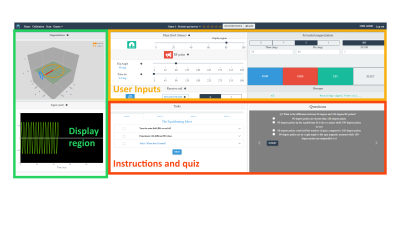
Figure 2: “Proton’s got moves” exposes students to four “moves” of the magnetization vector: development of thermal equilibrium, precession, nutation, and signal induction. Two Animations are controllable via B0, RF phase/angle, and receive coil axis. At the end, the student is tasked with using up to three RF pulses to rotate the magnetization vector from a random starting point to a target.
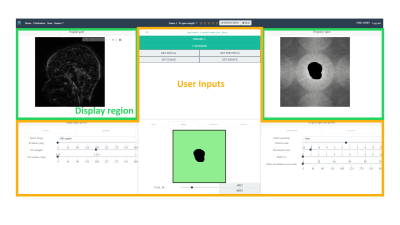
Figure 3: “K-space MagiK” explores k-space by enabling interactive forward and backward Fourier transforms. The student may select from predefined images/signals, draw or upload their own image, and erase parts of k-space or apply regular undersampling patterns to observe how the two spaces are related.
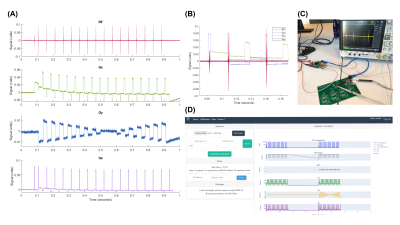
Figure 4: Hardware control through browser interface. (A) Oscilloscope-captured and filtered waveforms of one echo train (turbo factor = 16) of a PyPulseq TSE sequence. (B) A plot of all channels for the first two echoes; (C) Setup connecting the controlling laptop to the boards and oscilloscope; (D) The “Scan” page for uploading a .seq file, plotting it, and compiling/running the sequence through MaRCoS by pressing a button.
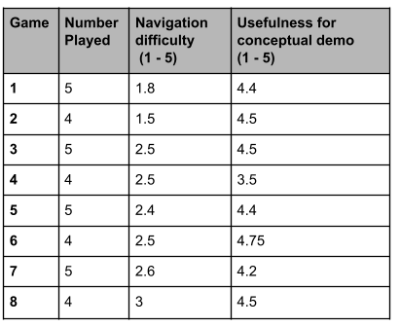
Figure 5: Feedback summary. The best game aspects were Game Tasks and Game Exploration and the hardest part in the laboratory manuals follow along was Definitions / Explanation. Overall, the average score for recommendation was 4.8/5 for high school students and college students, 4.6/5 for science/engineering graduate students, and 5/5 for MR educators. Ease of use based on game interface instructions was 3.8/5 and the level of a rewarding experience was 4/5.
DOI: https://doi.org/10.58530/2023/2395