1037
CAMRIE – Cloud-Accessible MRI Emulator
Eros Montin1,2, Giuseppe Carluccio1,2, Christopher Michael Collins1,2, and Riccardo Lattanzi1,2,3
1Department of Radiology, Bernard and Irene Schwartz Center for Biomedical Imaging, New York University School of Medicine, New York, NY, United States, 2Department of Radiology, Center for Advanced Imaging Innovation and Research (CAI2R), New York University School of Medicine, New York, NY, United States, 3Sackler Institute of Graduate Biomedical Sciences, New York University School of Medicine, New York, NY, United States
1Department of Radiology, Bernard and Irene Schwartz Center for Biomedical Imaging, New York University School of Medicine, New York, NY, United States, 2Department of Radiology, Center for Advanced Imaging Innovation and Research (CAI2R), New York University School of Medicine, New York, NY, United States, 3Sackler Institute of Graduate Biomedical Sciences, New York University School of Medicine, New York, NY, United States
Synopsis
CAMRIE is a web-based application designed to emulate MRI experiments. It provides a numerical simulator of the Bloch equations, and enables to import electromagnetic field distributions as well as voxelized objects. A user-friendly graphic user interface guides users through the selection of predefined object geometries, with corresponding B0, B1 and gradient fields distributions. Users can then customize sequence parameters and simulate the full MRI experiment from k-space acquisition to image reconstruction. Results can be seamlessly visualized and compared across different settings. The application will be distributed via the Cloud MR portal, which allows running simulations on the cloud.
Introduction
Simulators are a key component of the development process of new technologies in MRI, because they allow evaluation of new solutions before their actual use on human subjects. For example, PSUdoMRI is a recently developed simulator able to provide realistic MR images for arbitrary tissues distributions, sequences and B0, B1 and gradient field distributions [1]. In addition, web-based applications are becoming more and more popular because they can be managed directly from a web browser, enabling to launch simulations remotely, even from mobile devices, with the possibility to easily access and share results. In this work we present CAMRIE (Cloud-Accessible MRI Emulator), a web-based MRI emulator, inspired by PSUdoMRI, which can run simulations on the cloud.Software architecture and features
The software architecture of CAMRIE is composed by three main nodes (Figure 1): The Managing System (MS), the Computing Unit (CU) and the web-based graphic user interface (WebGUI).The MS keeps track of input/output files as well as job tasks by updating information entries in a SQL database. The WebGUI is organized in three tabs, Home, Settings and Results, with various expandable panels. In the Home tab (Figure 2) users can manage their data and results files. In the Settings tab (Figure 3), users can customize simulations by changing geometries and fields, and by customizing their own pulse sequence types, either by selecting one of the six preset available sequences or by uploading a user generated sequence.
Panels open and close sequentially based on users’ choices and automatically collapse after the desired options have been selected. Input files can be uploaded directly during a job request, or selected from files previously stored by users in the MS database. The Results tab is divided into three panels (Figure 4): one to check the status of the queued jobs, one to load previously stored results, and one to visualize results. The latter also enables users, among other features, to select regions of interest, extract statistics and export figures.
The CU can be installed on a network server, or distributed over the cloud (Figure 1) using, for example, Docker containers. Once the input files (voxelized object geometry, tissue properties, B0, B1 and gradient field distributions, pulse sequence description) are uploaded, the CU generates the resulting MR image by numerically solving the Bloch equation for each voxel. Specific Absorption Rate (SAR) distribution, averaged over a selected tissue volume, is also provided to estimate the safety of a simulated pulse sequence. Future work includes adding the capability to estimate the associated temperature distribution.
Discussion and Conclusion
We have described CAMRIE, a web-based simulation tool that emulates MRI experiments by means of a webGUI connected to a cloud implementation of a previously introduced PC-based MR simulator [1].CAMRIE is in beta testing and will be released in the following months via the Cloud MR portal (www.cloudmrhub.com), an open source platform under development, which is aimed at disseminating software tools for rational design and assessment of radiofrequency coils. CAMRIE could be seamlessly connected to other applications available in Cloud MR, such as MR Optimum [2], a tool that enables to predict the SNR performance of coil designs before they are built. Future work includes connecting CAMRIE to a series of applications (e.g., electromagnetic field simulators, pulse sequence generators) in order to provide a fully functional web-based MRI simulator to the users.
Acknowledgements
CAMRIE is available through the Cloud MR project, which is supported in part by NIH R01 EB024536. This work was performed under the rubric of the Center for Advanced Imaging Innovation and Research (CAI2R, www.cai2r.net), a NIBIB Biomedical Technology Resource Center (NIH P41 EB017183).References
- Z. Cao, S. Oh, C. T. Sica, J. M. McGarrity, T. Horan, W. Luo, C. M. Collins, “Bloch‐based MRI system simulator considering realistic electromagnetic fields for calculation of signal, noise, and specific absorption rate”, Magnetic resonance in medicine. 2014 Jul;72(1), pp. 237-47.
- E. Montin, R. Wiggins, K. T. Block, and R. Lattanzi, “MR Optimum – A web-based application for signal-to-noise ratio evaluation .,” in ISMRM 27th annual meeting and exhibition 11-16 May 2019, Prigram number: 4617
Figures
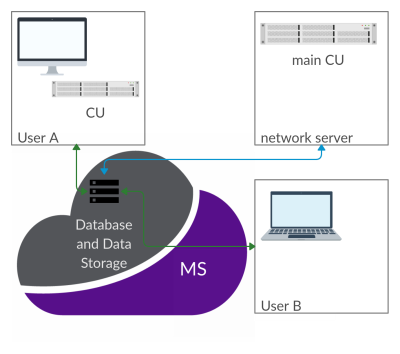
The overall software architecture of the web-based tool CAMRIE. The managing system (MS) is installed on the webserver, while a network server hosts the main CU. The WebGUI provides access to the CU from any internet browser. Users can connect to the main CU, have their own local copy of the CU (User A), or take advantage of distributed cloud computing (User B).
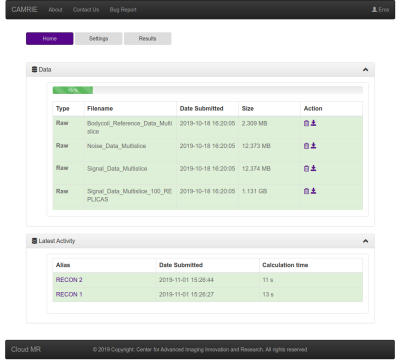
The WebGUI is implemented in html and uses several javascripts libraries ( angularjs, jquery, bootstrap, plotly.js, math.js and fabric.js). From the home tab users can manage their data (delete or download) and directly open one of latest simulation results.
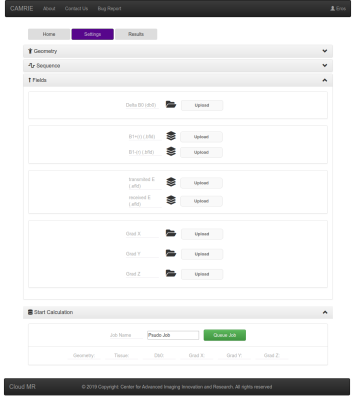
From the Settings tab, users can customize simulations in terms of object geometry, pulse sequence and magnetic field distributions.

The Results tab is organized in three panels. From the “Job Queue” panel users can visualize the status of the requested jobs and manage simulation results. A completed job will be highlighted in green, pending jobs in yellow, etc. Users can download the results as json files or as mat files through a series of restful APIs. The “Plots” panel allows users to visualize simulation results associated with a job (e.g., the reconstructed images, the noise image, etc..) and analyze them by drawing regions of interest.